first boot from same installation windows 7 from which you have already installed windows 7 in your computer and wait for screen as given below
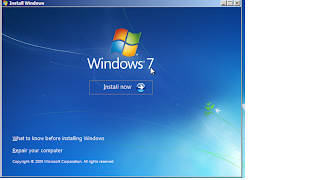
click on repair your windows option given left hand below windows,it will search for installed windows on your computer
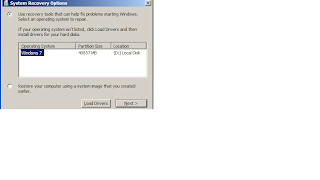
after finish searching installed windows following windows open as given abow
click on next to continue if it continue in system repair mode then you have to cancel the repair windows and wait for following screen as given below to come otherwise it will come automatically when you click next to continue
,the following screen appears next
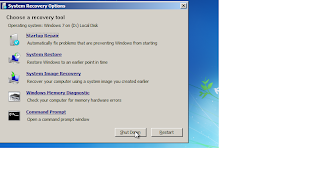
click on command prompt to bring the command prompt windows, it will start with system privilege
check here which is by default installation drive
by default it is c: if drive letter is different from c: then change drive letter according to your drive letter in the following command
so you have to type the following command
copy c:\windows\system32\cmd.exe
copy c:\windows\system32\sethc.exe
ren sethc.exe sethc2.exe
ren cmd.exe sethc.exe
copy sethc.exe c:\windows\system32\sethc.exe
it will are you sure want to replace the file press y and enter to continue
now restart your computer,and remove your windows installation dvd from dvd rom
now boot up your computer and wait your login screen to come,
presss shift key 5 times on your windows login screen it will bring cmd.exe command prompt with system privilege
now change your administrator password using the following command
net user administrator vikash
the password will change to vikash now logon with administrator with this password you can change the password of other users
No comments:
Post a Comment