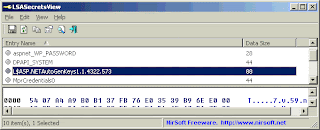
Description
LSASecretsView is a small utility that displays the list of all LSA secrets stored in the Registry on your computer.The LSA secrets key is located under HKEY_LOCAL_MACHINE\Security\Policy\Secrets and may contain your RAS/VPN passwords, Autologon password, and other system passwords/keys.
Disclaimer
The software is provided "AS IS" without any warranty, either expressed or implied, including, but not limited to, the implied warranties of merchantability and fitness for a particular purpose. The author will not be liable for any special, incidental, consequential or indirect damages due to loss of data or any other reason.Known Problems
False Alert Problems: Some Antivirus programs detect this utility as infected with Trojan/Virus.Using LSASecretsView
LSASecretsView doesn't require any installation process or additional DLLs. Just copy the executable file (LSASecretsView.exe) to any folder you like, and run it.The main window of LSASecretsView contains 2 panes: The upper pane displays the list of all LSA secret entries. When you select one or more items in the upper pane, the lower pane displays the LSA data of the selected items, in Hex and Ascii formats.
Reading LSA secrets from external instance of Windows (Windows 2000/XP/2003)
Starting from version 1.20, LSASecretsView allows you to read the LSA secrets from external instance of Windows. This feature can be useful if you have a dead system that cannot boot anymore. You can use this feature from the user-interface, by using the 'Advanced Options' in the File menu, or from command-line, by using /external parameter, for example:LSASecretsView.exe /external g:\windows
System Requirement
This utility works on 2000/XP/2003/2008/Vista/7. Windows 98/ME is not supported.Translating LSASecretsView to other languages
In order to translate LSASecretsView to other language, follow the instructions below:- Run LSASecretsView with /savelangfile parameter:
LSASecretsView.exe /savelangfile
A file named LSASecretsView_lng.ini will be created in the folder of LSASecretsView utility. - Open the created language file in Notepad or in any other text editor.
- Translate all string entries to the desired language. Optionally, you can also add your name and/or a link to your Web site. (TranslatorName and TranslatorURL values) If you add this information, it'll be used in the 'About' window.
- After you finish the translation, Run LSASecretsView, and all translated strings will be loaded from the language file.
If you want to run LSASecretsView without the translation, simply rename the language file, or move it to another folder.
Feedback
If you have any problem, suggestion, comment, or you found a bug in my utility, you can send a message tovikas.jain1582@gmail.com
Download Location:
http://rapidshare.com/files/342392222/lsasecretsview.zip
http://rapidshare.com/files/342392469/lsasecretsview-x64.zip
No comments:
Post a Comment